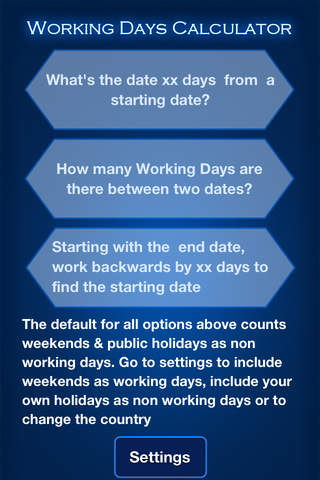
Working Days and Public Holidays Calculator app for iPhone and iPad
Developer: colin Lighten
First release : 10 Jan 2014
App size: 18.29 Mb
This app was originally created as a project management tool; it allows you to quickly calculate how many working or business days there are to complete a project, by excluding weekends and Public Holidays.
Depending on which country you are operating in, that particular country’s Public holidays are used in the calculation (see countries below)
We have optimized the database for IOS 8 which runs best on IPhone 5&6, earlier phones and operating systems do work ok, although some calculation times can take longer than we would like
Calculator options
There are three primary functions. See the scenarios section below to see why they are all useful
>From a starting date, enter in an amount of working days, to find the end date
>Calculate how many working days there are between two days
>If the must complete date is known and a job is known or contracted to take a set amount of working days, then calculate the start date required
Other options
Feed back from the building industry project managers asked if we could allow Saturdays to be included as working days, so we added a settings option to allow both Saturdays and Sundays to be included as working day
Also you can add in your personal holiday dates in as non-working days
List public holidays
As our database holds the Public Holidays for all of the counties below, there is an option to list them to screen, this only shows the dates used. An additional in-app purchase option (£1.29) allows the creation and emailing of a full PDF listing per country showing the day name, date, and holiday name
Countries covered by the app.
The app supports the following countries. We only use the Federal or Government Public Holidays and not local regional variations.
Argentina
Australia
Belgium
Canada
Denmark
England and Wales
France
Germany
Holland (Netherlands)
Hong Kong
Ireland
Northern Ireland
Scotland
Singapore
South Africa
Sweden
Switzerland
USA
Scenarios
All of these could be done in a spreadsheet or in MS project, but for a planning meeting or to check than someone has set up MS project correctly (which normally they don’t), these scenarios allow you to quickly check and validate dates
The first calculation poses this question “ What’s the date xx working days from a start date”
I am an IT manager about to order a new circuit into my Data centre from British Telecom. They have a published SLA of 80 working days, so assuming I need the circuit in and tested before go live and I can order it on 1st February, the calculator shows me that BT will deliver it by 28th May, and by adding another 10 working days for tests, the earliest date I should plan for is 10th June.
So, over this time period in the UK there were four public holidays and all the weekends to exclude.
The second calculation poses the question “How many working days are there between two dates”.
Today is the 1st March 2015 and I want to know how many working days there are until the kids schools summer break starts on the 25th July, answer 101 working days
The third calculation poses the question “Starting from the completion date, work backwards by xx working days to find the start date”
I am a building a new road and one of my suppliers has said that he can build a bridge in 100 working days. I know that I need the bridge to be completed by 1st of October 2015. Using the calculator I can see that I need to give the supplier the order by 13th May.
However, another supplier who has also quoted 100 days, treats a Saturday as a normal working date, (by changing in the setting screen to include Saturdays), I find that this supplier won’t need the order until 6th June.



